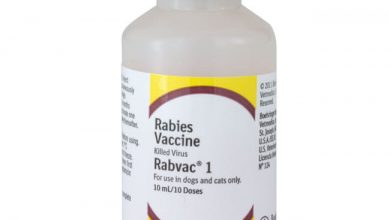Can’t Explain It? Here’s Why Your Glasses Smell Like Wet Dog!

1. Introduction
This article will discuss the causes, prevention, and cleaning tips for glasses that smell like wet dog. It will also answer common questions about this issue and provide some helpful advice on how to keep your glasses smelling fresh and clean.
2. Causes of Glasses Smelling Like Wet Dog
The most common cause of glasses smelling like wet dog is sweat or moisture getting trapped in the frames or lenses of the glasses. This can happen when you wear your glasses for long periods of time, especially during physical activities such as running or playing sports. The sweat combines with bacteria on your skin to create an unpleasant odor that can linger for days or weeks if not addressed properly.
Another potential cause is if you have recently been around a wet dog or other animal that has been exposed to moisture such as rain or snow. This can often leave behind an odor that is difficult to remove from the lenses of your glasses.
3. How to Prevent Glasses from Smelling Like Wet Dog
The best way to prevent your glasses from smelling like wet dog is to make sure they are kept clean and dry at all times. Make sure you take them off when engaging in physical activities and use a soft cloth to wipe away any sweat or moisture that may have accumulated on the lenses and frames of the glasses. Additionally, be sure to store them in a clean, dry place when not in use so that they do not become contaminated with moisture or bacteria from other sources.
4. Cleaning Tips for Removing Wet Dog Smell from Glasses
If your glasses do happen to acquire a wet dog smell, there are several cleaning methods you can use to remove it quickly and effectively:
• Use a mild soap solution – Mix a few drops of mild soap into some warm water and gently wash both sides of the lenses with it using a soft cloth or cotton swab. Rinse thoroughly with cool water afterwards before wiping them down with a dry cloth for best results.
• Use rubbing alcohol – Rubbing alcohol can help break down any oils or residues left behind by sweat, dirt, and bacteria that could be causing the odor on your glasses’ lenses. Simply apply some rubbing alcohol onto a soft cloth and gently rub both sides of each lens until all residue has been removed before rinsing with cool water afterwards.
• Use baking soda – Baking soda is another great option for removing odors from glass surfaces such as lenses on eyeglasses frames! Simply mix together equal parts baking soda and warm water until it forms a paste-like consistency before applying it onto both sides of each lens using a soft cloth or cotton swab then rinsing thoroughly with cool water afterwards before wiping them down with a dry cloth for best results!
5. Common Questions About Glasses Smelling Like Wet Dog
Q: Is there anything else I should do after cleaning my glasses?
A: Yes! After cleaning your glasses be sure to store them in an airtight container away from any direct sunlight which could cause further damage over time! Additionally, consider purchasing special cases designed specifically for storing eyeglasses which will help protect them even more!
Q: Can I use other cleaning solutions besides those mentioned above?
A: Yes! There are many different types of cleaners available specifically designed for cleaning eyeglasses which can be found at most eyewear retailers or online stores such as Amazon! Be sure to read all labels carefully before using any product on your lenses!
Q: Does this issue only occur with eyeglasses?
A: No! This problem can occur with any type of eye wear including sunglasses, safety goggles, etc., so be sure to keep all types clean and stored properly when not in use!
6 Conclusion
In conclusion, sweaty lenses combined with bacteria on skin can cause eyeglasses frames to smell like wet dog if left uncleaned over time. However, by following these simple tips you should be able to keep your eyewear smelling fresh and clean at all times!